728x90
반응형
SMALL
스태틱 디렉터리와 스타일시트
스타일시트, 즉 css파일은 static 디렉터리에 저장해야 한다.
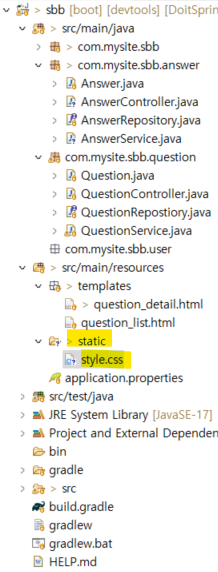
CSS 파일 만들기
static 폴더 우클릭 후 [New -> File] 클릭
style.css
textarea {
width:100%;
}
input[type=submit]{
margin-top:10px;
}
템플릿에 스타일 적용
이전에 만든 html에 위의 style.css를 적용해보자.
question_detail.html
<link rel="stylesheet" type="text/css" th:href="@{/style.css}">
<h1 th:text="${question.subject}">제목</h1>
<div th:text="${question.content}">내용</div>
<h5 th:text="|${#lists.size(question.answerList)}개의 답변이 있습니다.|"></h5>
<div>
<ul>
<li th:each="answer : ${question.answerList}" th:text="${answer.content}"></li>
</ul>
</div>
<form th:action="@{|/answer/create/${question.id}|}" method="post">
<textarea name="content" id="content" rows="15"></textarea>
<input type="submit" value="답변 등록">
</form>
적용된 결과

728x90
반응형
LIST
'IT > Spring Boot' 카테고리의 다른 글
| [Spring Boot] 14. 표준 HTML 구조로 변경 (0) | 2024.04.11 |
|---|---|
| [Spring Boot] 13. 부트스트랩으로 화면 꾸미기 (0) | 2024.04.11 |
| [Spring Boot] 11. 답변 기능 추가하기 (1) | 2024.04.11 |
| [Spring Boot] 10. 상세 페이지 작성 (0) | 2024.04.08 |
| [Spring Boot] 9. 서비스 생성, 컨트롤러-서비스-리포지토리 분리 및 연결 (0) | 2024.04.08 |